Help
Snipcart Commerce
Snipcart is an online service allowing you to quickly add a cart and checkout process to your website. It is platform agnostic and all configuration is done via their online dashboard.
Snipcart
Commerce
Documentation
- Introduction
- Snipcart commerce
- Product management
- Snipcarts dynamic module or Sitefinity's eCommerce module
- Product variations and form fields
- Adding variation and form fields to product items
- Settings & Setup
- Configuration requirements
- Installation
- Installing the NuGet package
- Orders
- Receiving order information in Sitefinity and associating it with your users.
Snipcart commerce has been created to provide a quick to implement commerce solution for Sitefinity websites. It is targeted at simple commerce sites without a lot of complexity around sales. It will suit sites where sales are not the primary purpose of a site. An example of this may be a sports club web site. Its primary goal is to promote the club and its games and online merchandise sales help that goal.
If you are looking for more serious commerce implementation for Sitefinity you should consider looking at ROC commerce.
It is also a means allowing existing Sitefinity sites a path to move away from the Sitefinity eCommerce module which has been depreciated now for quite a while and remains as a web forms implementation. There is a sample script to help migrate products to the Snipcart implementation or an option to continue managing product data in the Sitefinity eCommerce module but render and run the front end with the Snipcart commerces MVC feather widgets and Snipcart integration.
You start by creating an account at Snipcart and getting your public API key. You add a reference to their online CSS and JavaScript files and add an element onto your page containing the public API. The final step is adding details about your products as attributes to your products 'Add to Cart' buttons. The best place to read about these steps is of course on Snipcart's documentation pages.
Responsibility split
Snipcart takes care of managing your customer's carts. It takes care of discounts, taxes, shipping and calculating all that information. It also takes care of the checkout process and Credit Card payments leaving you to just worry about managing products.
Sitefinity Integration
Snipcart commerce is a module that integrates Sitefinity with Snipcart. With your Snipcart account setup, you can create products on Sitefinity and build product pages using the developed widgets.
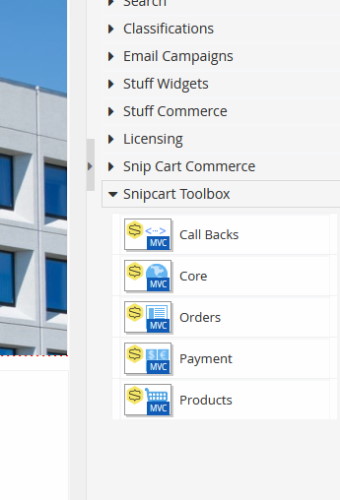
- Products Widget
- The products widget allows List and detail views of your products. It automatically creates the attributes on the buttons for Snipcart to function
- Payment Widget
- The payments widget provides a special case where the user decides how much they want to pay. This is helpful for donations or allowing invoice payments.
- Core Widget
- Call Backs Widget
- Orders Widget
- The core widget provides all the core setup requirements such as references to the Snipcart files and setting up your API key.
- The call backs widget is a set of Web API endpoints. Snipcart will fire off events to these webhooks such as order information.
- The orders widget will display a user's orders if you are using signed-in accounts and want your users to see the history of their orders.